How To Test RS232 Communication Port By HyperTerminal
การใช้หัว DB9 ตัวเมียในการ Test ว่า Comm Port เสียหรือไม่
มีขั้นตอนดังนี้
- ใช้ หัว DB9F ตัวเมีย นำมาเชื่อมต่อ สัญญาณ ตามรูปแบบ ของการ LoopTest ที่จะเลือกทดสอบ กับอุปกรณ์
- เสียบหัว DB9 กับ Comm Port ที่จะทำการตรวจสอบ
- Run Program Hyper Terminal ของ Window โดยคลิกที่เมนู Start >> All Program >> Accessories >> Communication >> HyperTerminal ดังรูป
- จะปรากฏหน้าต่างดังรูป ให้ใส่ชื่อลงไป แล้วคลิก OK
*จะปรากฏหน้าต่างดังรูปให้เลือกที่ Connect Using เป็น Direct to Comm 1 แล้วคลิก OK
*จะปรากฏหน้าต่างดังรูป ให้เลือกที่ Bit per second เป็น 2400 และเลือกที่ Flow control เป็น None หรือ Hardware >> แล้วคลิก OK
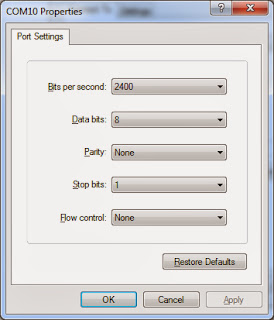.bmp)
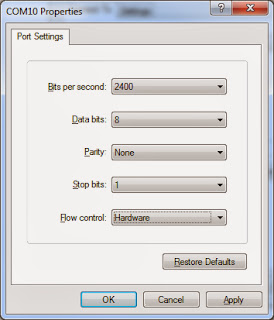.bmp)
----------------------------------------------------------------------------------------------------------------------







.bmp)

















เยี่ยมเลยครับ
ตอบลบHow To Test Rs232 Communication Port By Hyperterminal ~ Automation Review >>>>> Download Now
ตอบลบ>>>>> Download Full
How To Test Rs232 Communication Port By Hyperterminal ~ Automation Review >>>>> Download LINK
>>>>> Download Now
How To Test Rs232 Communication Port By Hyperterminal ~ Automation Review >>>>> Download Full
>>>>> Download LINK